College life is wild. Between classes, tasks, work shifts, and trying to have an actual life, it’s easy to feel like you’re constantly running. If you’ve ever sat down to read and finished up scrolling TikTok for an hour (or three), you’re not alone. We’ve all been there.
The good news? There are a bunch of productivity apps out there that can help you stay on top of things without feeling like you’re turning into a robot. I’ve rounded up some of the best ones that’ll help you get organized, stay focused, and maybe even free up time for you know, fun stuff.
Here’s the rundown of the top productivity apps for students in 2024. Most of these are free, super easy to use, and can make your life easier.
1. Notion
For: Organizing your entire life (or at least pretending to)
Notion is like a digital brain. You can use it to take notes, make to-do checklists, track projects, plan projects, you name it. It’s awesome and customizable, which can be both awesome and overwhelming. But once you get the hang of it, it’s a total game-changer.
![]()
Why it’s awesome:
- You can make pages for everything: class notes, personal goals, grocery lists.
- Tons of templates online if you don’t feel like building from scratch.
- Syncs on all your devices, so you’re always in the loop.
Cost: Free for students (unlimited everything).
2. Todoist
For: Getting stuff done (instead of just thinking about it)
If you live for crossing things off a list, Todoist will be your new best friend. It’s super easy to set up, and you can complete tasks, organize them by class or project, and add due dates. It feels satisfying when you tick things off.
Why it’s awesome:
- Clean and easy to use, no extra fluff.
- You can break big assignments into smaller, less scary tasks.
- Reminders keep you on track (even when you’re not).
Cost: Free (the free version is plenty for most people).
3. Forest
For: Staying focused without hating it
Here’s how Forest works: you plant a virtual tree, and it grows while you stay focused. If you leave the app to check Instagram or text your friend, the tree dies. It’s weirdly motivating because no one wants to be the tree killer.

Why it’s awesome:
- Makes putting your phone down kinda fun.
- You can grow a whole digital forest if you stay on task.
- They even plant real trees if you earn enough virtual coins. How cool is that?
Cost: Free on Android, $1.99 on iOS.
4. Grammarly
For: Not sounding like you wrote your essay at 3 AM (even if you did)
Grammarly catches all those spelling and grammar mistakes that your brain skips over at 2 in the morning. It also helps you sound more polished, whether you’re writing an essay or emailing your professor for an extension.

Why it’s awesome:
- Check for grammar, spelling, and even tone (so you don’t sound too casual… or too desperate).
- Works with Google Docs, email, and other apps.
- Makes your writing better without making you feel dumb.
Cost: Free (premium has more features, but you probably won’t need it).
5. Google Calendar
For: Knowing where you’re supposed to be (and when)
If you’ve ever forgotten a class, a deadline, or a meeting, Google Calendar can help. You can color-code your classes, set reminders for assignments, and schedule study time so you’re not cramming last minute (no promises though).

Why it’s awesome:
- Effortless to put up and syncs with everything.
- Color coding makes it easier to see what’s occurring at a glance.
- You can get reminder information on your phone, laptop, or both.
Cost: Free.
6. Evernote
For: Taking notes and finding them later
Evernote’s been around forever, but it’s still a solid app for note-taking. You can organize your notes into notebooks by class, add images, and even clip stuff from the internet when you’re doing research.

Why it’s awesome:
- Super searchable, you can find your notes fast when you’re panicking before an exam.
- Syncs across devices, so your notes are always handy.
- You can save PDFs, links, and even voice memos.
Cost: Free (syncs across two devices on the free plan).
7. Microsoft OneNote
For: People who like their notes to look pretty (and organized)
If you like the concept of a notebook but want something digital, OneNote is where it’s at. You can type missives, draw diagrams, and make something colorful and fun. It’s great for visual learners or anyone who wants more than just plain text.
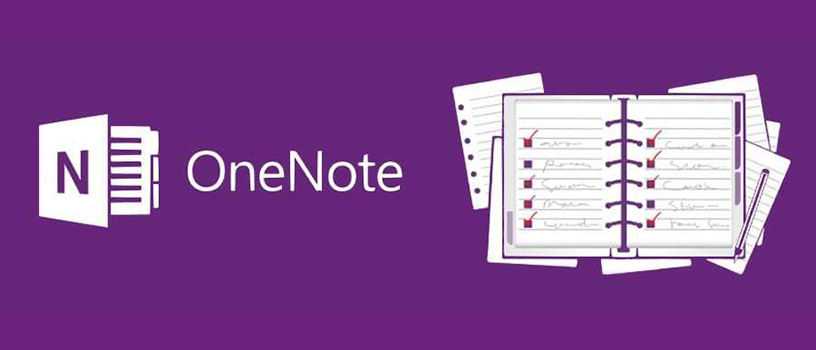
Why it’s awesome:
- Works with styluses for handwritten notes.
- You can have different sections for each class, like real notebooks, but less heavy.
- Free and super easy to use.
Cost: Free.
8. Quizlet
For: Studying without zoning out (too much)
Quizlet is the digital version of flashcards, but way more fun. You can make your own sets or use ones that other students have shared. There are even study games and quizzes to make cramming slightly less painful.

Why it’s awesome:
- Tons of pre-made study sets for popular textbooks and subjects.
- Different study modes to keep things interesting.
- Perfect for studying on the go (aka, on the bus or in bed).
Cost: Free (with optional premium upgrades).
Final Thoughts
Staying on top of college life is tough. There’s always another deadline, another assignment, another thing you forgot to do. But with the right apps, it doesn’t have to feel so chaotic. Whether you’re organizing your entire life in Notion, timing your focus with Forest, or writing cleaner essays with Grammarly, these apps can help you work smarter, not harder.
Try a few out and see which ones stick. You don’t need every app on this list, but a couple of the right ones can make a huge difference. And who knows? You might even have time to relax for once.
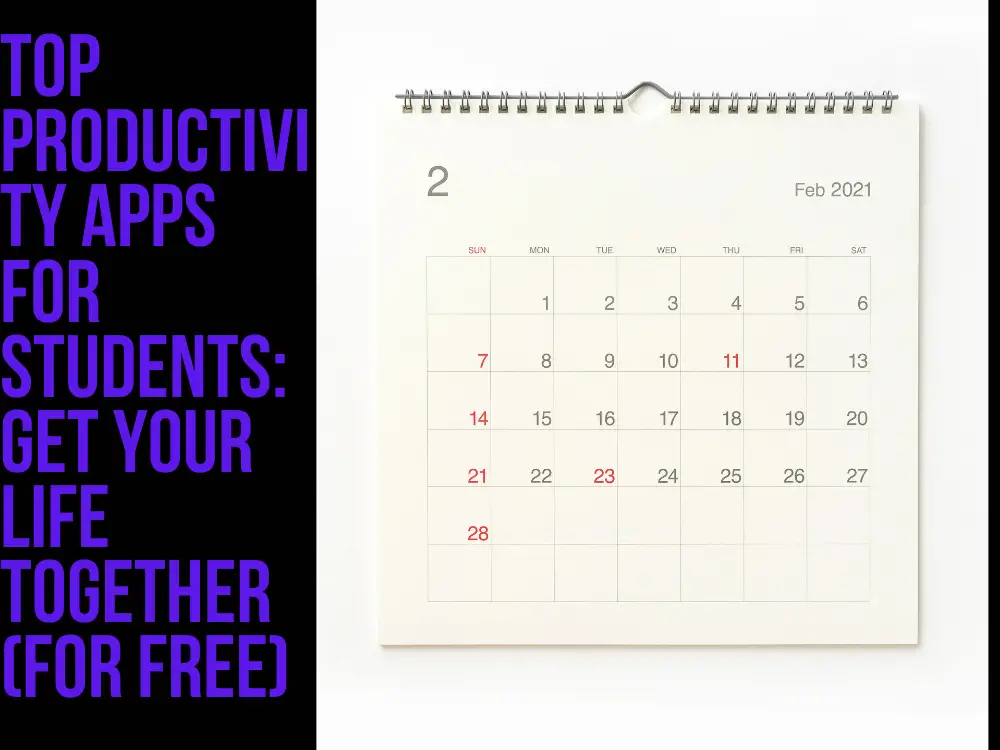

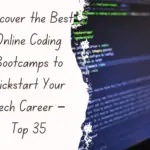
mepsWSRf AWT wUm qqFJ TTcSf
prhz5i