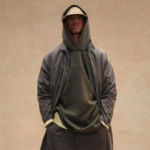When businesses think of using WhatsApp to connect with customers, two options usually come up: the WhatsApp Business App and the WhatsApp Business API. While they may seem similar, they’re designed for very different needs.
In this guide, we’ll break down the differences, so you can decide which one is right for your business. Whether you’re a small local store or a growing e-commerce brand, understanding how each tool works can help you make smarter decisions about customer communication.
What is the WhatsApp Business App?
The WhatsApp Business App is designed for small businesses that want an easy way to interact with customers. It’s free to use and can be downloaded from the Google Play Store or the Apple App Store.
Key features include:
- A business profile with details like your address, hours, and website
- Quick replies to save and reuse messages
- Labels to organize chats
- Automated greeting and away messages
It works just like regular WhatsApp but with extra tools to support business conversations.
Best for: Small businesses with a low to moderate volume of customer inquiries.
The app offers a user-friendly interface that makes it easy for business owners to stay in touch with their clients, share product updates, and respond to questions in real-time. It also enables brands to build trust through personalized conversations, giving smaller businesses a competitive edge in their customer service.
Another benefit is how quickly it can be set up. You don’t need technical knowledge—just a smartphone and a business number. Within minutes, you’re ready to send messages, share catalog items, and engage with customers.
If you’re a local florist, baker, or boutique owner, this tool can help you stay organized while building strong, lasting relationships with your customer base.
What is the WhatsApp Business API?
The business whatsapp api is designed for medium to large businesses that need to manage a high volume of customer interactions. Unlike the app, the API doesn’t have a user interface—it connects WhatsApp with your existing systems, like a CRM or chatbot platform.
With the API, you can:
- Automate customer messages at scale
- Send order updates and shipping notifications
- Use chatbots to answer FAQs 24/7
- Manage multiple customer support agents
It’s ideal for businesses looking to integrate WhatsApp into a wider customer service and sales strategy.
Best for: E-commerce brands, enterprises, and customer support teams.
The API empowers businesses to deliver seamless, real-time support without overloading their human support agents. It’s not just about saving resources—it’s about maintaining consistency and enhancing the customer experience.
Companies that operate in different time zones or across multiple languages can set up multilingual bots and workflows to ensure customers get help when they need it, wherever they are. This flexibility and scalability make the API perfect for international businesses.
Using the WhatsApp Business API can drastically reduce response times, increase customer satisfaction, and improve overall efficiency across support teams.
Major Differences at a Glance
| Feature | WhatsApp Business App | WhatsApp Business API |
| Cost | Free | Paid (via providers) |
| Automation | Basic (quick replies) | Advanced (chatbots, CRM) |
| User Access | One device/user | Multi-agent support |
| Integration | Limited | Full system integration |
| Target Users | Small businesses |
Medium to large businesses |
Use Cases: When to Choose Each
Choose the App if:
- You’re just starting and want a simple tool
- You only get a few customer inquiries daily
- You prefer to respond personally from your phone
Choose the API if:
- You handle hundreds of customer messages a day
- You want to use automation and chatbots
- You need insights, analytics, or team-based workflows
Still unsure? Think about where your business is headed. The App is a great starting point, but the API is built for scale. Over time, many growing businesses make the shift from the app to the API as their customer engagement needs become more complex.
Scaling Up with WhatsApp Business API
As your business grows, managing customer communication manually becomes harder. The WhatsApp Business API solves this by offering tools that automate, streamline, and expand your messaging capabilities.
Imagine being able to:
- Instantly confirm orders and share tracking info
- Send follow-ups to reduce cart abandonment
- Collect reviews after purchase
- Reconnect with old customers through promotional broadcasts
Plus, the API connects with tools like Shopify, HubSpot, and Zendesk, so you can run your entire messaging strategy in one place. That means faster responses, happier customers, and more repeat business.
It’s not just about saving time, it’s about delivering better service at scale.
Brands like Netflix and Uber have integrated the API to send important updates, and smaller businesses can leverage similar tools to deliver a world-class experience.
Real-World Examples of API in Action
Let’s explore how businesses across industries are using the WhatsApp Business API to their advantage:
- E-commerce brands send product recommendations based on past purchases.
- Banks and fintech companies provide instant balance alerts and transaction notifications.
- Travel agencies offer flight updates, itinerary reminders, and check-in confirmations.
- Healthcare providers use it to send appointment reminders and prescription alerts.
These examples show how versatile the API is. No matter your industry, if you value real-time, reliable customer interaction, WhatsApp can become one of your most powerful tools.
Migration Tips: Moving from App to API
Ready to make the switch? Here are a few things to keep in mind:
- Choose the right API provider – Look for partners like 360dialog or Twilio that offer robust onboarding support.
- Integrate with your tools – Connect WhatsApp to your CRM, chatbot, or helpdesk.
- Train your team – Even with automation, a human touch is essential. Make sure your agents understand the tools.
- Start with key workflows – Begin by automating common queries and gradually scale up.
With the right setup, moving to the API can be smooth and rewarding.
Final Thoughts
Choosing between the WhatsApp Business App and the API comes down to your goals. For small shops, the App offers a simple way to stay connected. But if you’re aiming for growth, automation, and a high volume of engagement, the WhatsApp Business API is the smarter choice.
By investing in the right tools today, you’re not just improving communication—you’re building a foundation for stronger customer relationships and long-term success.
Have questions about getting started? Leave a comment or check out our related posts below!