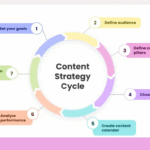Software as a Service (SaaS) has reshaped how businesses and individuals use software. Instead of purchasing a program once and installing it on a single device, people now subscribe to applications that live in the cloud and access them anytime, anywhere. SaaS apps offer flexibility, updates, and support without the typical maintenance that traditional software demands.
With the rise of remote work, digital tools, and data-driven decision-making, SaaS app development platforms have gained massive popularity. Whether it’s managing projects, handling invoices, or running customer support, SaaS apps play a central role in modern business operations.
What Is a SaaS App?
A SaaS (Software as a Service) app is a cloud-based application that users access through the internet. Instead of downloading software onto individual devices, users sign into a web-based platform, usually through a monthly or yearly subscription.
SaaS apps run on external servers, which means the provider handles maintenance, security, performance updates, and data storage. Users only need a device with an internet connection and a browser to access the app. This model works well for businesses that need to scale quickly without investing in expensive hardware or managing software installations.
Some everyday examples of SaaS apps include:
- Google Workspace (Docs, Sheets, Gmail)
- Slack
- Salesforce
- Zoom
- Shopify
Each of these apps runs online, provides regular updates, and serves millions of users across industries.
How Does a SaaS App Work?
SaaS apps operate from centralized cloud servers and deliver content to users through the internet. Let’s break down the core parts of how they work:
1. Multi-Tenancy Architecture
Most SaaS apps use a multi-tenant setup. That means one single version of the app serves multiple users or organizations (tenants). Each user has private access to their data, but the underlying codebase stays the same.
This approach allows the SaaS company to update and manage the software efficiently while reducing infrastructure costs.
2. Subscription Model
Instead of paying once, users pay a subscription—monthly, annually, or based on usage. This model gives businesses steady income and lets users manage their cash flow better.
3. Automatic Updates
Users don’t need to install updates manually. Developers push new features and security patches directly to the cloud, and all users benefit immediately.
4. Accessibility
SaaS apps work across devices. Whether on a laptop, tablet, or phone, users can log in from anywhere and keep working without losing data.
5. Centralized Data Management
All user data is stored in the cloud, usually on secure servers with backup systems. That allows for easy sharing, collaboration, and reporting.
Step-by-Step to Create a SaaS App
Building a SaaS app takes planning, development skills, and a clear market focus. Here’s a structured path that developers and startups follow to build a strong SaaS product.
Step 1: Identify a Problem Worth Solving
Every good SaaS product starts with a problem. Look at specific industries or tasks that lack efficient tools. Talk to real users. Find pain points that current tools don’t address well or are too complex to use.
Step 2: Validate the Idea
Once you have an idea, test it with potential users. Create wireframes or simple prototypes and gather feedback.
- Run surveys
- Conduct interviews
- Share mockups
- Collect early interest through sign-up pages.
The goal is to make sure your idea has a real demand before writing code.
Step 3: Define the Core Features
Don’t aim for everything at once. Start with a Minimum Viable Product (MVP) that solves one main problem well.
Essential SaaS app features often include:
- User sign-up and login
- Dashboards
- Admin panel
- Data management (create, edit, delete)
- Reports or analytics
- Email notifications
- Subscription and payment system
Focus on usability. A simple, effective tool beats a complex, confusing one every time.
Step 4: Choose the Tech Stack
Your choice of tools affects how the app performs and scales. Pick a technology stack that matches your team’s skills and the product’s needs.
Frontend (User Interface):
- React
- Angular
- Vue.js
Backend (Server and APIs):
- Node.js
- Django
- Ruby on Rails
- Laravel (PHP)
Database:
- PostgreSQL
- MongoDB
- MySQL
Hosting and DevOps:
- AWS
- Google Cloud
- Heroku
- DigitalOcean
Authentication:
- Auth0
- Firebase Auth
- Custom JWT-based system
Payments:
- Stripe
- PayPal
- Paddle
Step 5: Design the User Interface
Design plays a big role in how users interact with your SaaS app. Keep layouts clean and navigation simple. Make sure buttons, forms, and menus are easy to use and mobile-friendly.
Use design systems or UI kits to keep things consistent. Tools like Figma or Adobe XD can help you prototype before development starts.
Step 6: Develop and Test
Once the design is approved, start coding. Develop the backend logic, API endpoints, database models, and user interfaces. Build security into every layer—from data encryption to secure login and permissions.
Create unit tests and run regular checks during development. Then test the app manually and with real users before the public release.
Step 7: Set Up Billing and Access Control
SaaS apps need billing systems and user access levels. Use trusted tools to handle payments securely.
Set user roles (e.g., admin, editor, viewer) to manage access to different features. Subscription plans (free, pro, team) allow you to charge based on the value provided.
Step 8: Launch the App
When the app is stable and tested, launch it publicly. Start small with early adopters. Monitor performance and track behavior through tools like Google Analytics or Mixpanel.
Use email campaigns, referral bonuses, or freemium plans to grow the user base. A custom app development company can assist in scaling the app efficiently. Keep customer support ready to help with onboarding.
Step 9: Keep Improving
Once live, keep adding value. Collect user feedback. Watch which features people use most. Fix bugs quickly and release updates regularly.
Your first version is just the start—SaaS apps grow by improving continuously based on how people use them.
Why Choose the SaaS App for Business Growth?
Choosing a SaaS app for your business growth offers several key advantages. First, it provides scalability, allowing businesses to easily expand without the need for complex infrastructure changes. SaaS applications also reduce upfront costs, as they operate on a subscription model, eliminating the need for large investments in hardware and software.
Additionally, SaaS apps offer flexibility with automatic updates and maintenance, ensuring your business stays up-to-date with the latest features and security patches. They enhance collaboration by enabling team members to access the app from anywhere, improving productivity and communication. Lastly, SaaS apps offer robust analytics and data insights, allowing businesses to make informed decisions, streamline operations, and drive growth. This makes SaaS a powerful tool for modern businesses.
Conclusion
SaaS apps have changed how businesses run, offering cloud-based solutions that save time, cut costs, and keep teams connected. Whether you’re building a SaaS platform or choosing one to run your business, the benefits are clear.
They reduce the need for IT maintenance, lower the barrier to entry, and provide tools that can scale with your needs. From productivity and finance to marketing and customer service, SaaS apps are at the heart of today’s fast-moving business world.
If you’re considering building a SaaS product or switching your company to a SaaS-based model, now is a good time to act. With the right problem, strong development, and user focus, a SaaS app can bring lasting value to any market.